Contracts can now be initiated by either the Home or Away Team. These contracts are generated once an event is created. (For Instructions on creating events please review the Adding Games One by One article) If the "Send Contract" box is checked, the contract will be forwarded to the opponent once the event is formally added. If this is not checked, there will be a "Send Contract" option available next to the event on the teams page that will allow the contract to be sent to the opponent.
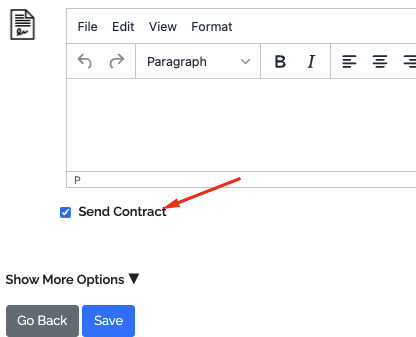
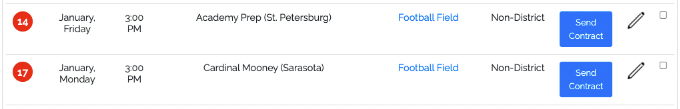
Games with Multiple Opponents will generate individual contracts between the Host School and each listed opponent. Make sure the Send Contract box is only checked if the host school is adding the game!
Games against Non-FHSAA Opponents will require additional steps before contracts are shared with the opponent. Click Here for additional information about how to generate contracts with Non-FHSAA Opponents.

Comments
0 comments
Please sign in to leave a comment.