Manage and add athletic and school events on the Home Campus calendar! Attach specific on-campus facilities to events to assist with facility management and avoid double booking of facilities. Event staff can also be added to games to track staffing at each event. Events are color coded in the calendar by event type.
Use either the "Add Event" tab in the left navigation bar or the blue "+" button on the calendar page to reach the Event Creator.
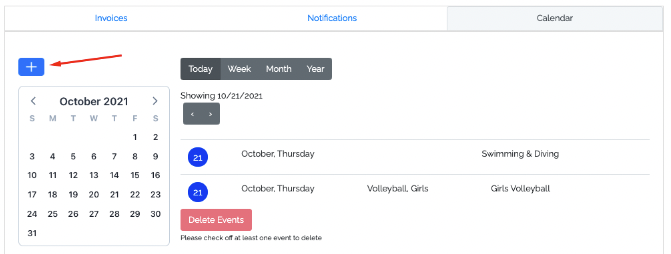
The following event types can be added through Home Campus:
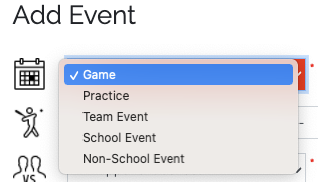
Games: Sporting contests that are applied to a team's total games and record.
Practices: Schedule and track a team's practice and training schedule.
Team Events: Save the date for additional events relating to specific teams (i.e. team pictures, end-of-season banquet, etc).
School Events: Track additional events that may occur on campus that are not related to athletics. Attach facilities to avoid double booking or overlapping events.
Non-School Events: Manage events that occur on-campus with outside organizations (i.e. sports clubs, community organizations, etc).
Schedules that have been entered onto the calendar can be shared using widgets and reports!

Comments
0 comments
Please sign in to leave a comment.