Respond to contracts for games that do not belong on the school calendar by cancelling or denying the contract.
Cancelling Contracts
Contracts can be cancelled for games once the contract has been signed. Go to the Contract Manager page, locate the event, and click on the pencil icon to view the details. Once on the page, scroll to the bottom and click Cancel Contract to send a cancellation request to the opponent school. Contact the opponent school and make sure they agree to the cancellation by following the same steps.
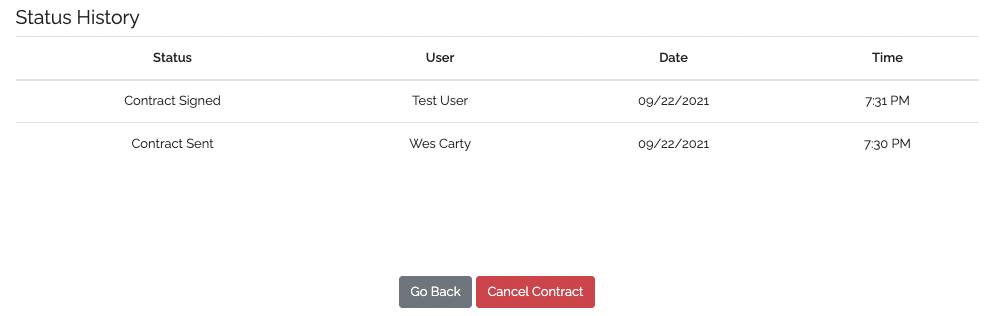
Denying Contracts
Contracts that do have not yet been signed can be denied from either the Contract Inbox on the Home Page or from the Contracts tab in the left navigation bar. Go to the Contract Manager page, locate the event, and click on the pencil icon to view the details. Once on the page, scroll to the bottom and click Deny to send a denial to the opponent school.
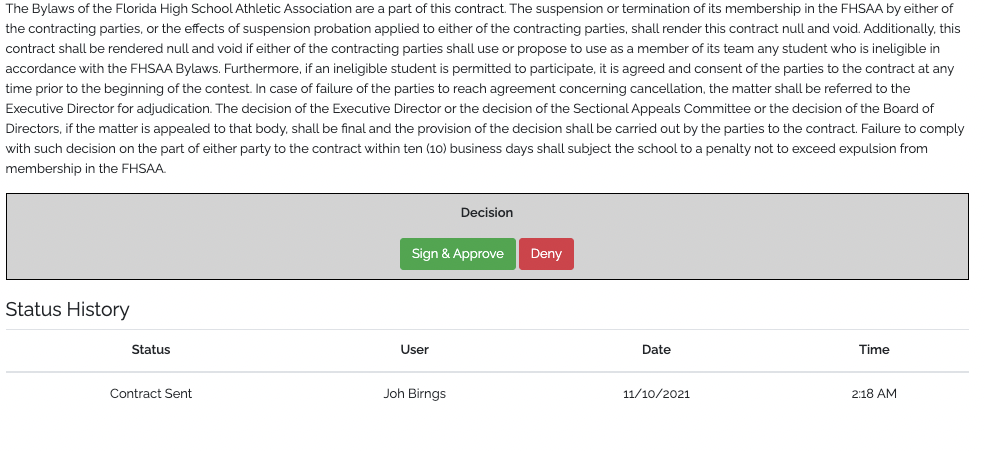

Comments
0 comments
Please sign in to leave a comment.