Users can remove events that have been cancelled or rescheduled. There are multiple ways to delete/remove an event. Either the Calendar page or the Team specific page.
*Please note that FHSAA Events cannot be removed from the calendar.
**Deleting a game from the schedule does not automatically cancel or invalidate the contract. Please make sure to individually cancel/deny the contract for any games that are deleted from the schedule. Cancelling/Denying Contracts
Calendar Page:
If viewing in list view, check the box for the event(s) that are to be removed. Once all desired events have been checked, click the red "Delete Events" button at the bottom of the list.
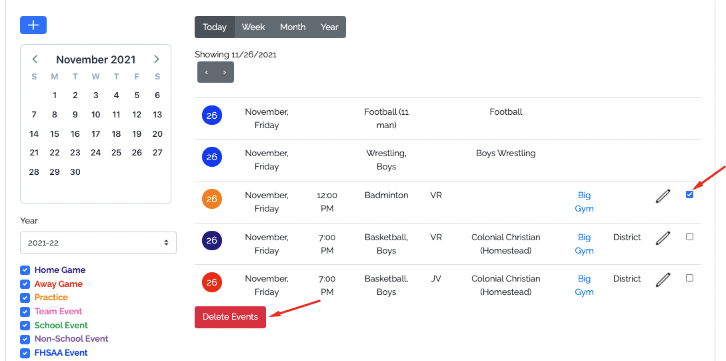
If viewing in the month calendar view, hover over the desired event and click the "Red Trash Can Icon" that appears in the event details box.
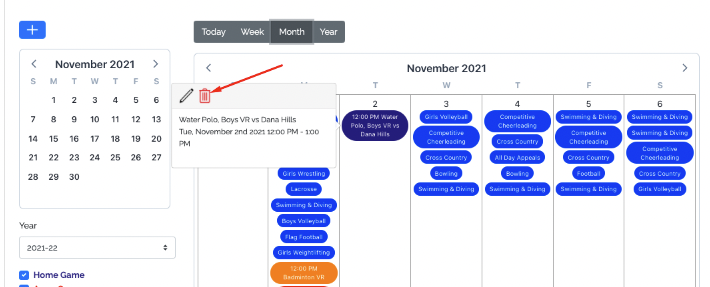
Team Page:
Go to the team specific page. Teams > Select Level > Schedule. Check the box on the far right-hand side of the event that needs to be removed and click the red "Delete Events" button.
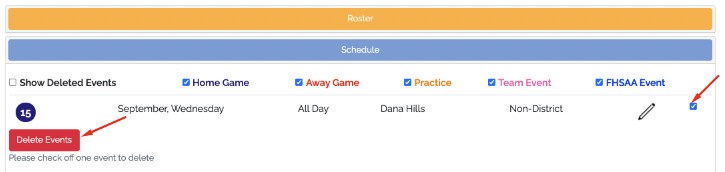

Comments
0 comments
Please sign in to leave a comment.