Emails can be sent out to Athletic Clearance users from the Emails tab.
Selecting Recipients:
Select whether the email will be targeting Clearance Students or Roster Students. Clearance students will target athletes who have registered for the sport selected via AthleticClearance.com while Roster Students will target athletes who have been rostered to that team.
Filters:
Sport: Select the target sport to forward emails to. Select "--All--" to target athletes in all sports.
*Level: Select the level to forward emails to. Select "--All--" to target athletes in all sports. (This filter option will only be available when Roster Students was selected above.)
Recipient: Select the recipients to receive this email. Users can choose to target Students, Parents/Guardians, or both.
Sent emails will be archived below with message details. Emails can only be sent using this feature and cannot receive response emails.
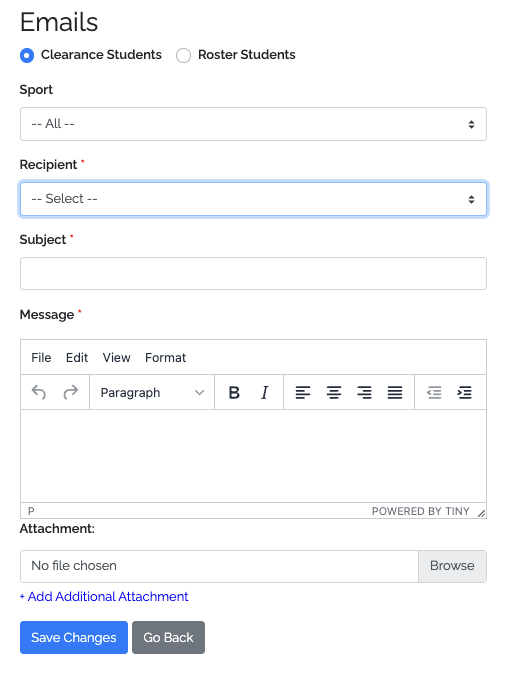

Comments
0 comments
Please sign in to leave a comment.