The Bulk Action button allows users to update or modify multiple students' clearance information at once. Unless otherwise noted, these actions are only available to School Administrator accounts that have access to the Clearance module.
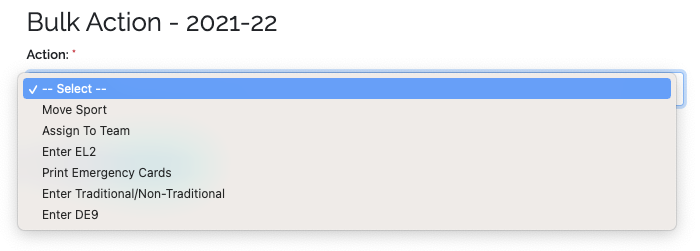
Move Sport - Move athlete clearances from one sport/activity to another. Users can check off multiple athletes to move from one sport to another. Athletes who have been rostered cannot be moved to a different sport/activity.
Assign to Team - Athletes whose clearances have been updated to Cleared or Practice Only can be rostered to a team. Athletes can only be rostered to teams for sports they are registered for. This action is also available to School User accounts.
Enter EL2 - Schools that host a physical night can mass enter EL2 dates for athletes.
Print Emergency Cards - Print emergency cards for selected athletes. This action is also available to School User accounts.
Enter Traditional/Non-Traditional - Massively update students to show as Traditional Students!
Enter DE9 - Update student DE9s based on Grade Level.

Comments
0 comments
Please sign in to leave a comment.