Once Students have submitted clearances on AthleticClearance.com, go to FHSAAHome.org to review their information before clearing them for participation.
Click "Clearances" > "Students" and see all the sports that have been set up for AthleticClearance.com.
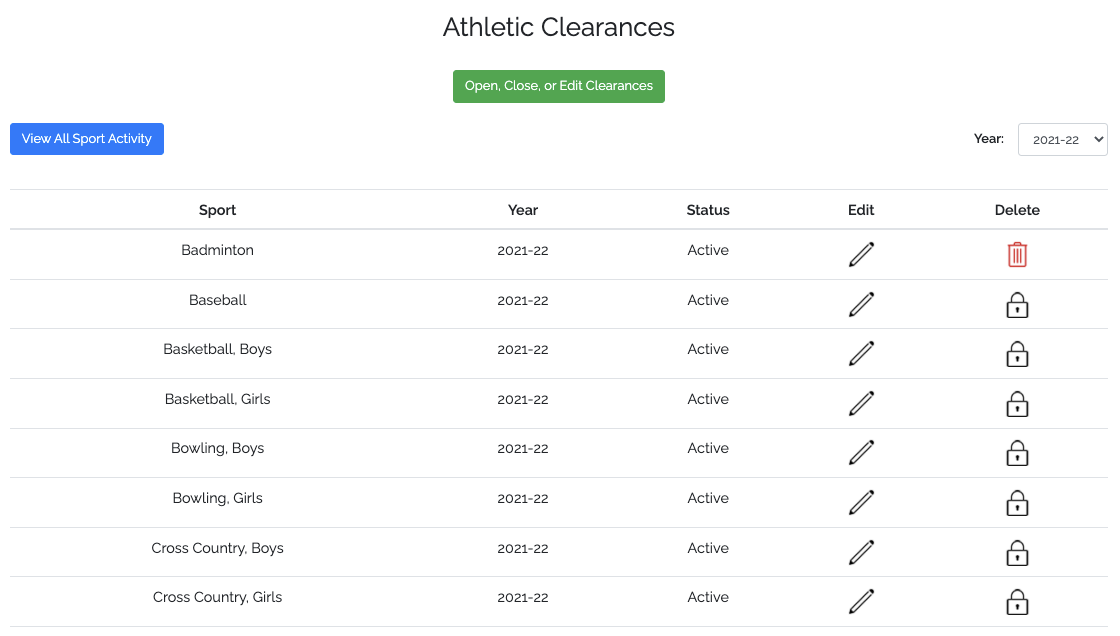
You will see one of the following three statuses in the Status column for each sport:
Active: Currently available for registration on AthleticClearance.com
Closed: Sport is not available for new registrations on AthleticClearance.com
Scheduled: Clearances are scheduled to be activated on the indicated date
Reviewing Submissions
Click on the athlete's name to open up the clearance in the current tab or hold the CTRL key (PC Users) or Command key (Mac Users) and click on the Pencil Icon to open the clearance in a separate tab.
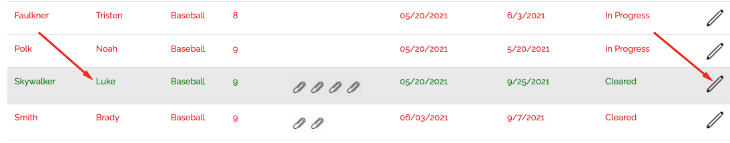
School Administrators can Update Data Entered by Students and edit a student's FHSAA Eligibility Requirements as they review the submitted information. Clearances Statuses can be updated at the bottom of the page using the Clear, Practice Only, and Deny buttons.
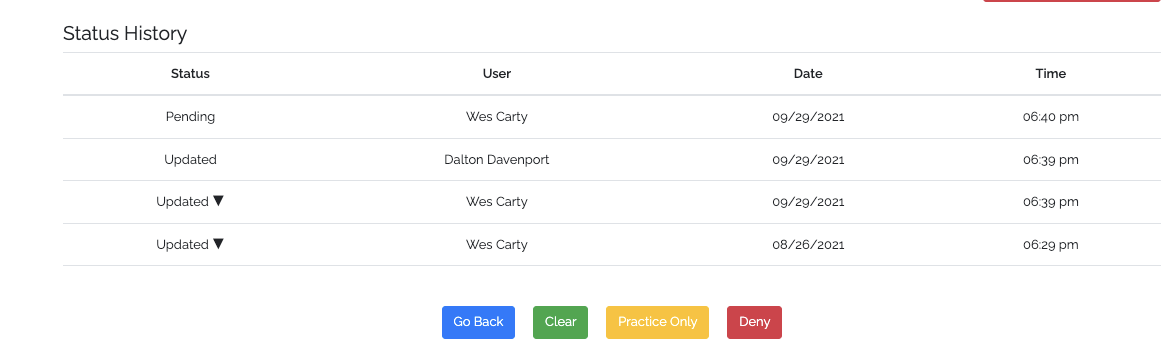

Comments
0 comments
Please sign in to leave a comment.