Generate excel reports for data collected through Athletic Clearances. Use the dropdown menus and checkboxes to generate a custom report with the desired information.
Reports > Clearance Report
#1. Status Filter - Use this dropdown menu to filter clearances that have a specific status.
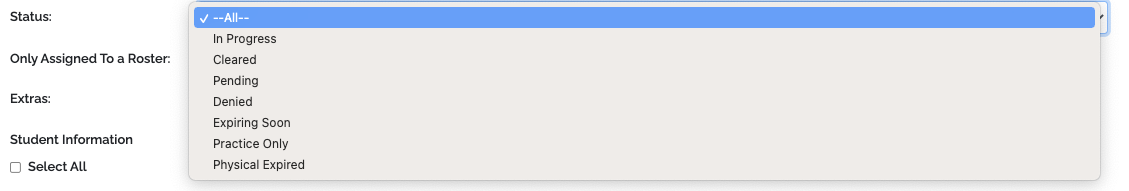
#2. Only Assigned to a Roster Checkbox - Check this box to only show athletes who have been rostered for the specific sport selected in the dropdown above.
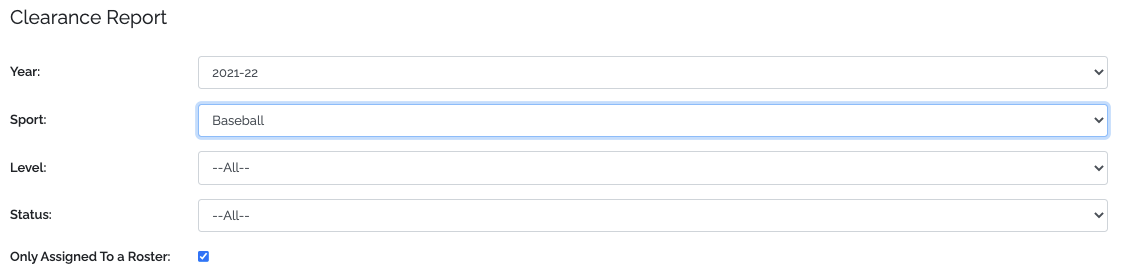
#3. In Office/Program Information Checkboxes - Only schools that utilize In Office Notes and Program Information will show any checkboxes in this area.
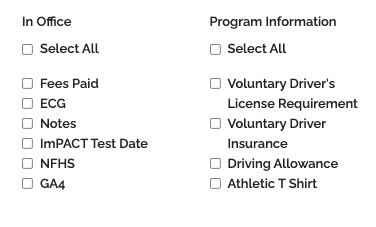

Comments
0 comments
Please sign in to leave a comment.