There are several ways to update the password to an existing FHSAAHome.org account.
If the FHSAAHome.org account can be accessed, click on the Password tab in the left navigation bar. Users can then update their password by entering their existing password and inputting an updated password.
Users who do cannot recall their password can always use the Forgot Password link on the FHSAAHome.org login page to have a reset link sent to the email address used as the account username.
School Administrators can also assist users in updating passwords to their FHSAAHome.org accounts. Go to School Setup > Users > Edit and click Reset User Password. Once redirected, School Administrators will have the option to Send Password Reset Link or Copy Password Reset Link.
Send Password Reset Link
Send an email with a password reset link to the email address used as the account username.
Copy Password Reset Link
Generate a link that can be used to send the password link in a personal email or can be used to update the password directly.
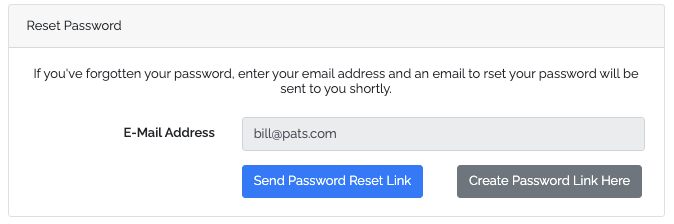

Comments
0 comments
Please sign in to leave a comment.